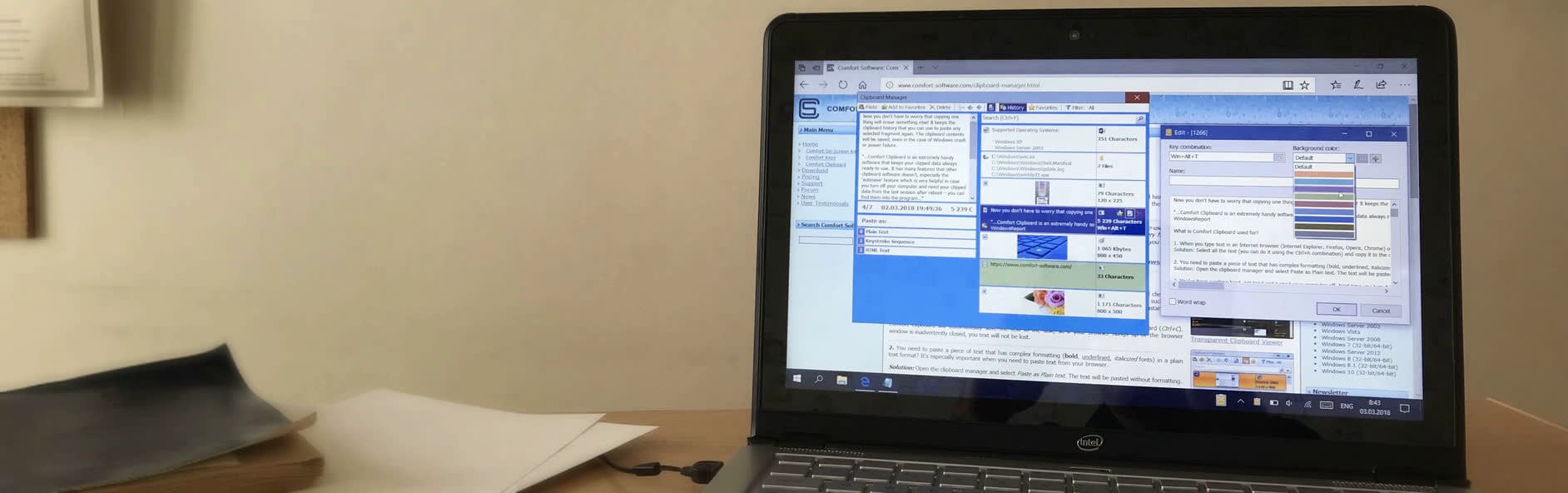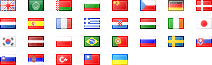クリップボードマネージャ
履歴保存機能
クリップボードマネージャはクリップボードの履歴を保持し、保存したフラグメントを再利用して貼り付けられるようにします。
高い信頼性
コピーしても現在のクリップボードの内容が消える恐れはありません!システムクラッシュや停電の場合でも、クリップボードの内容は保存されます。
あらゆる形式に対応
マネージャは、テキスト、リンク、画像、ファイル、その他すべてのクリップボード形式をサポートしています。
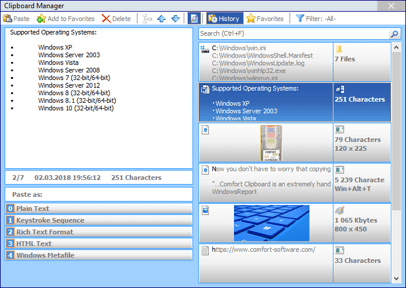
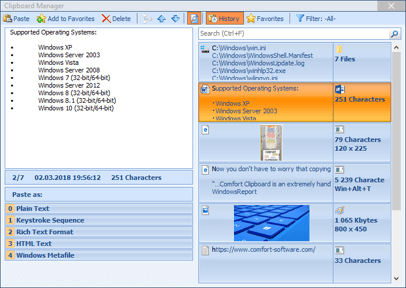
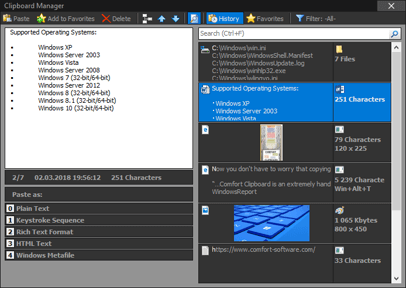
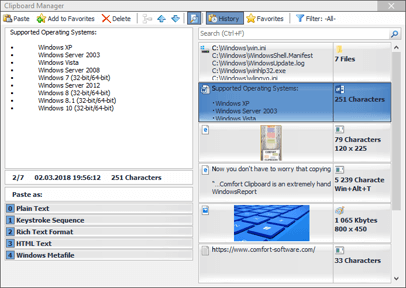
クリップボードの履歴を表示
保存された各フラグメントについて、以下の情報が表示されます。
編集、色とホットキー
任意のテキストフラグメントを編集したり、フラグメントをすばやくペーストするホットキーを設定したり、リスト内のフラグメントに色を設定したりすることができます。
安全性を高めるため、内容を非表示にするフラグメントに表示名を割り当てることができます。
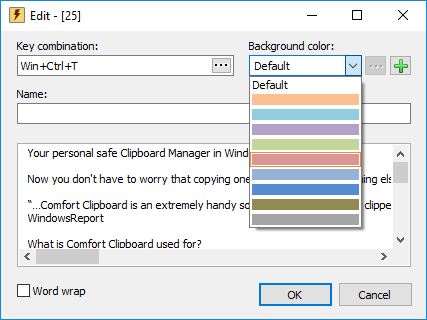
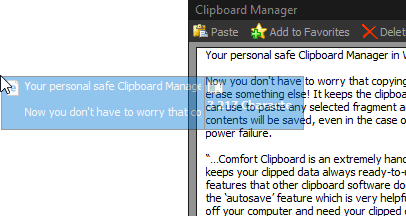
ドラッグ アンド ドロップ
フラグメントをクリップボードマネージャから入力フィールドにドラッグすることができます。
制限なし
クリップボードの履歴に保存できるフラグメント数に制限はありません(既定では500件のフラグメントが保存されます)。
詮索の目から守ります
強力な448ビットのBlowfish暗号化を使用してデータを保護できるため、パスワードなしでは誰もアクセスできません。
形式を選択可能
すべてのデータは一度に複数の形式でクリップボードにコピーされますので、使用したい形式を選択することができます。
複数フラグメントの同時貼り付け
クリップボードマネージャーで複数のフラグメントを選択し、ワンクリックで貼り付けることができます。
お気に入り
お気に入りのクリップボードフラグメントをカスタマイズできます。
ツール バー
Windowsタスクバーにプログラムのツールバーを表示します。
フィルター
クリップボードマネージャのフラグメントをフィルタで絞り込むことができます。
例外設定
クリップボードモニタを無効化するアプリケーションを指定することができます。
サウンド
プログラムのイベントにサウンドを割り当てることができます。
レビュー
…Comfort Clipboard is an extremely handy software that keeps your clipped data always ready-to-use. It has many features that other clipboard software doesn’t, especially the ‘autosave’ feature which is very helpful in case you turn off your computer and need your clipped data from the last session after reboot – you can find them into the program…
...I'm working several weeks with the program, and in comparison with "Clipmate" I can say: It is better. Much easier to handle, not so overloaded with features and so on. Especially the building of "favourite folders" is very easy and a great thing. So thank you for developing this program - and I hope, it will never disappear from the market!
I love, looooove the clipboard, use it two dozen times every day, never want to be without it again. Thank you, again, very much :-P
This is an excellent piece of software, it is the best I found after testing about 12 Clipboard packages. I am currently evaluating this program, and would like to purchase it
Congratulations about this product ! This is very useful software, which helped me to do my job with a lot of ease. I've used a lot of software to try manipulate efficency my clipboard, but this is realy the thing I needed. Thanks to all of You, who decided to write kind of good stuff!
Thank you very much, guys, for the update and the extender as a whole!
Thank you for this genious program!